Welcome to Didimo's Digital Human Developer Portal
Photo-real, animatable digital avatars for a deeper human connection online
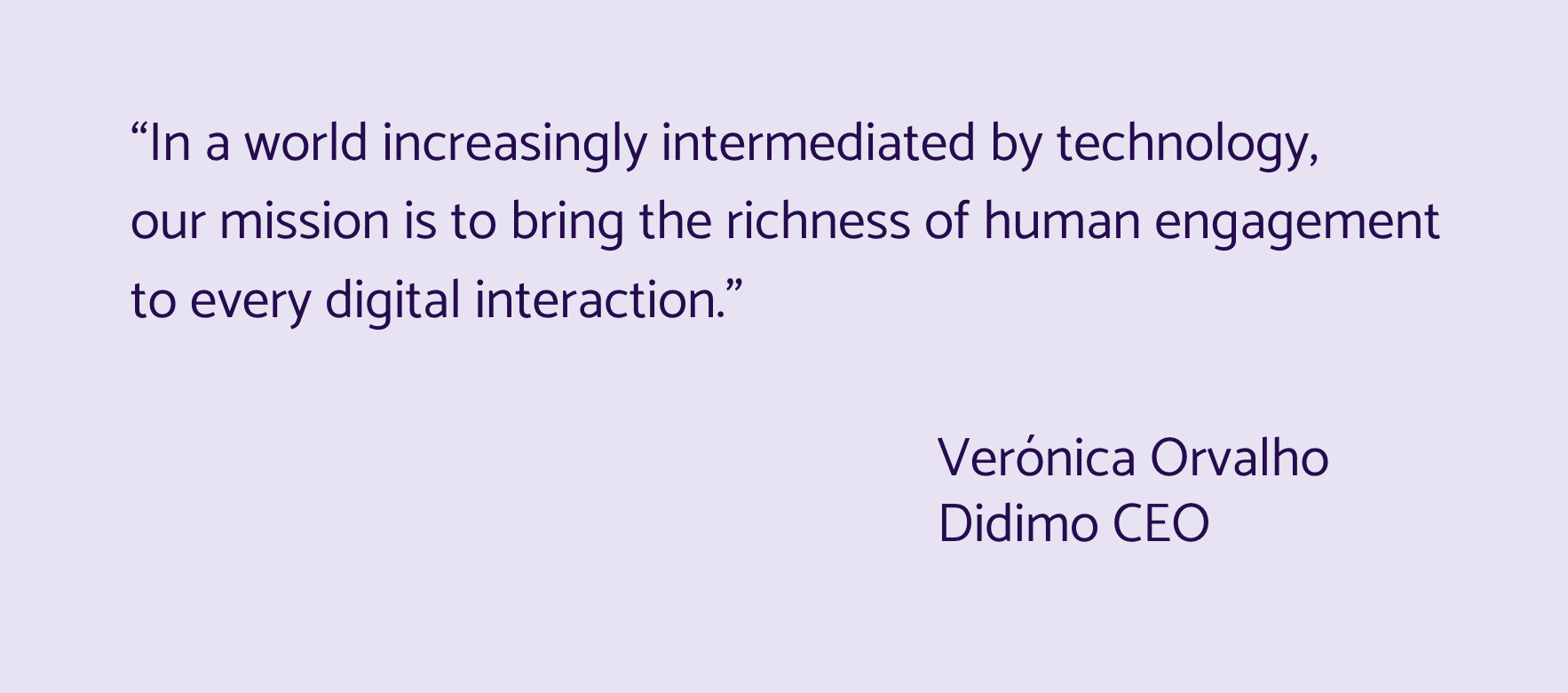
Welcome to Didimo's Digital Human Developer Portal. Start here to get integrating Didimo services into your apps, games, experiences, and platforms.
We know you're keen to get going, so here is our suggestion for the best Developer Onboarding Experience.
Quick Start Guide #1: Meet A didimo Digital Human
Meet A Didimo and See Under the Skin
- Download our Unity SDK
- Follow the installation instructions in the README
- Open the Scene - Meet A Didimo
Quick Start Guide #2: Generate your own didimo Digital Human
Generate Your Own Digital Human and see how things work
- Create an account in our Customer Portal
- Generate an API Key
- Download our Unity SDK
- Open the Didimo Manager and enter your Developer Key
- Open the Network Test Scene
- Generate / Download a Digital Human
Quick Start Guide #3: ARKit LiveCapture
Configure ARKit LiveCapture and see how things work
- Head over to our MoCap docs and follow the guide
Updated over 2 years ago